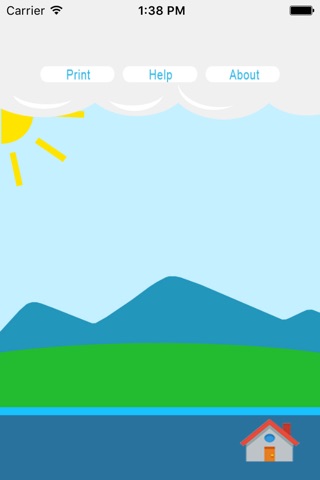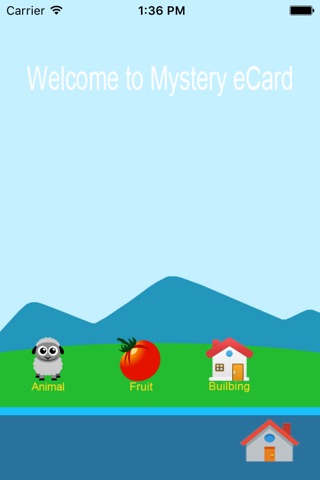
***Product Overview:
The best application software for students who want to learn English vocabularies through watching computer generated 3-D object while listening to the English voice and its spell. You can increase your knowledge of English words with correct spell and English pronunciation. Additional augmented reality (AR) content files including many AR objects will be available soon from Apple App Store.
***How to enjoy AR objects and leaning those spells with English voices:
Step 1. Printout of AR target image: Run the app. Click a main menu icon located at upper left corner of UI page.
Step 2: Selection of AR category: Click "AR Menu" tab in the main menu icon. Click one of visual icon in AR menu. The screen of app will turn to a video camera mode.
Step 3: Display of AR object: Move the mobile device so that its video camera captures the target image that you print out. You can see a 3-D AR object with English voice and spell in the screen.
Step 4: Hand gesture for next display: Swipe your hand on the surface of target image. The next AR object will be displayed.
***Additional AR content:
Many attractive AR content files including AR objects, English voices and spells will be available soon from Apple App Store.